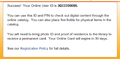Online: Difference between revisions
| (13 intermediate revisions by 2 users not shown) | |||
| Line 1: | Line 1: | ||
==Online Library Cards== | ==Online Library Cards== | ||
Patrons can create their own library card online | Patrons can create their own library card online 24/7. | ||
New card registration over the phone is no longer offered. | |||
The Online Card is immediately able to: | The Online Card is immediately able to: | ||
*Check out digital content from the catalog | *Check out digital content from the catalog | ||
*Place | *Place limited number of holds on physical items in the catalog (See [[CircRules|Circ Rules]] for details). | ||
The Online card can not be used to: | |||
*Use public computers | |||
*Check out physical items | |||
During the process, the patron: | During the process, the patron: | ||
| Line 15: | Line 20: | ||
The Online card application process creates a Sirsi user record that: | The Online card application process creates a Sirsi user record that: | ||
*Has a 10 digit User ID beginning with 30222 | *Has a 10 digit User ID beginning with 30222 | ||
*Expires in 30 days | *Expires in 30 days | ||
*Has a profile of ONLINE | *Has a profile of ONLINE | ||
The | The system's only duplicate patron record check is a search for exact match of first name plus an exact match of last name. Unfortunately, the denial message that the patron sees is very vague. | ||
| Line 29: | Line 31: | ||
File:OURConfirmation.png|Confirmation email | File:OURConfirmation.png|Confirmation email | ||
</gallery> | </gallery> | ||
==Lifespan of Online Card== | |||
When the patron registers online, they see a ''Online cards are only valid for 30 days'' message three times: at the top of the form, on the "success" confirmation screen post-submission, and on the auto-generated email that is immediately sent. | |||
Patrons are sent a ''Your card is expiring'' email on the Wednesday of the week before their card expires. | |||
ONLINE Cards are purged every Wednesday. Any card that expired the prior Saturday or earlier is eligible for purging. Cards are not purged if there is an active hold for a physical item on the account. | |||
==Staff Procedures for Conversion to Regular Library Card== | ==Staff Procedures for Conversion to Regular Library Card== | ||
| Line 34: | Line 44: | ||
In WorkFlows, staff should: | In WorkFlows, staff should: | ||
*Search by the patron's name, etc., to confirm they | *Search by the patron's name, etc., to confirm they didn't previously have a library card. | ||
*Look up patron’s | *Look up patron’s Online User Account, and edit: | ||
**Verify address with patron’s proof of residency. | **Verify address with patron’s proof of residency. | ||
**Change Profile from ONLINE | ***Are they [https://www.mfrl.org/policies/101.pdf eligible] for a card? | ||
**Change Profile from ONLINE to appropriate selection (Adult, Juvenile, etc.) | |||
**Review and edit data entered by patron. | **Review and edit data entered by patron. | ||
***Data should be edited for formatting (capitalization of first letters of proper nouns, etc.) | ***Data should be edited for formatting (capitalization of first letters of proper nouns, etc.) | ||
**Change User ID to a physical card number, and give card to patron. | **Change User ID to a physical card number, and give card to patron. | ||
**In the Privilege tab, check the ''Extend User's Library Privilege'' checkbox. | |||
***This will extend privilege to two years from today. | |||
**In | **Save changes and follow prompts. | ||
** | *Check your work. | ||
== See also == | |||
*[[Notice_Examples#Card_Expiring_Notice_Examples | Card Expiring Notices]] - When sent, and examples. | |||
Latest revision as of 12:24, 6 August 2021
Online Library Cards
Patrons can create their own library card online 24/7. New card registration over the phone is no longer offered.
The Online Card is immediately able to:
- Check out digital content from the catalog
- Place limited number of holds on physical items in the catalog (See Circ Rules for details).
The Online card can not be used to:
- Use public computers
- Check out physical items
During the process, the patron:
- Enters basic address and other information.
- Selects their own PIN and home library branch.
- Is shown a "success" screen after submission, which displays their User ID.
- Is instructed to come to the library within 30 days with photo ID and proof of residency.
- Receives a confirmation email that states their User ID and their chosen PIN.
The Online card application process creates a Sirsi user record that:
- Has a 10 digit User ID beginning with 30222
- Expires in 30 days
- Has a profile of ONLINE
The system's only duplicate patron record check is a search for exact match of first name plus an exact match of last name. Unfortunately, the denial message that the patron sees is very vague.
-
Online User Registration webform
-
Post-submission success screen
-
Confirmation email
Lifespan of Online Card
When the patron registers online, they see a Online cards are only valid for 30 days message three times: at the top of the form, on the "success" confirmation screen post-submission, and on the auto-generated email that is immediately sent.
Patrons are sent a Your card is expiring email on the Wednesday of the week before their card expires.
ONLINE Cards are purged every Wednesday. Any card that expired the prior Saturday or earlier is eligible for purging. Cards are not purged if there is an active hold for a physical item on the account.
Staff Procedures for Conversion to Regular Library Card
When a patron comes in to get a permanent library card, staff should perform most of the tasks that they perform when they are creating a new account. However, staff edits (does not create) the existing account.
In WorkFlows, staff should:
- Search by the patron's name, etc., to confirm they didn't previously have a library card.
- Look up patron’s Online User Account, and edit:
- Verify address with patron’s proof of residency.
- Are they eligible for a card?
- Change Profile from ONLINE to appropriate selection (Adult, Juvenile, etc.)
- Review and edit data entered by patron.
- Data should be edited for formatting (capitalization of first letters of proper nouns, etc.)
- Change User ID to a physical card number, and give card to patron.
- In the Privilege tab, check the Extend User's Library Privilege checkbox.
- This will extend privilege to two years from today.
- Save changes and follow prompts.
- Verify address with patron’s proof of residency.
- Check your work.
See also
- Card Expiring Notices - When sent, and examples.