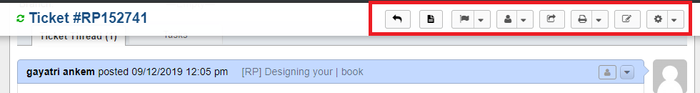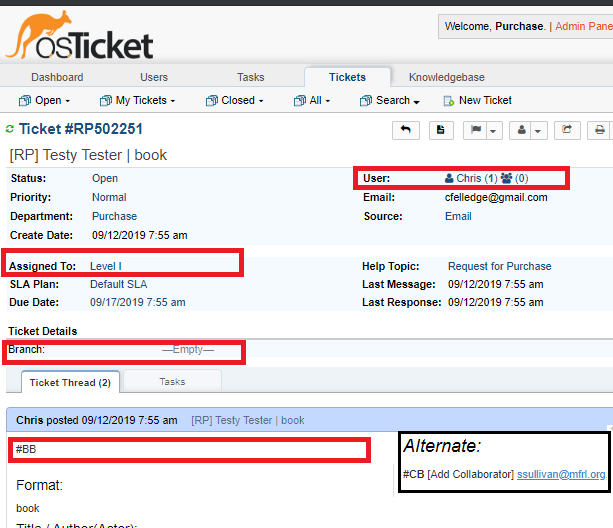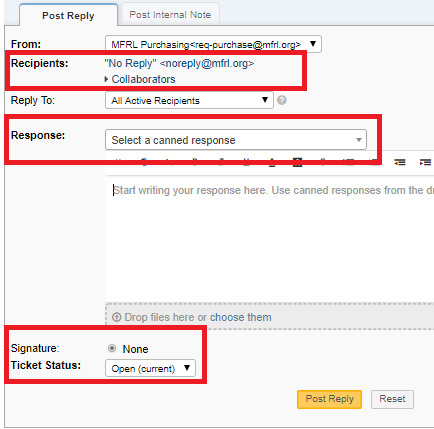Single ticket: Difference between revisions
(Created page with "==Scope== This covers Tickets as seen in the Single Ticket viewer in the Staff Control Panel. ==Basic tools== Using the floating toolbar is recommended for most actions. '...") |
|||
| (6 intermediate revisions by 2 users not shown) | |||
| Line 1: | Line 1: | ||
== | ==Basic tools== | ||
'''Site Location''' | |||
You will find the Staff Control Panel at rp.mfrl.org/reqpurchase/scp | |||
'''Floating Toolbar''' | |||
Using the floating toolbar is recommended for most actions. | Using the floating toolbar is recommended for most actions. | ||
[[File:TicketToolbar.png|700px]] | |||
'''View / Modify the Details''' | '''View / Modify the Details''' | ||
User – The patron’s name is at the right of the details, followed by a number in parenthesis. This indicates the total number of tickets that this patron has submitted. User name is permanently tied to email address. The second set of parenthesis shows if any ''collaborators'' have been assigned to this ticket. | User – The patron’s name is at the right of the details, followed by a number in parenthesis. This indicates the total number of tickets that this patron has submitted. User name is permanently tied to an email address. The second set of parenthesis shows if any ''collaborators'' have been assigned to this ticket. | ||
Branch – Please edit | Branch – Please edit '''Branch''' in the ticket details. This is to aid in future searches or statistics. | ||
'''Observing the origin of ticket thread.''' | '''Observing the origin of ticket thread.''' | ||
This original posting includes some keys in the first line. Most notably is the presence / absence of the [add collaborator] tag, and | This original posting includes some keys in the first line. Most notably is the presence / absence of the [add collaborator] tag, and Branch Manager / asst email addresses. This is a visual cue to remind you to add a collaborator later. Note: It appears that adding Branch Manager as a collaborator is standard practice for all tickets. | ||
The remainder of the first post is the data submitted by the patron from the mfrl.org webform. | The remainder of the first post is the data submitted by the patron from the mfrl.org webform. | ||
== | ===Ticket Details=== | ||
[[File:TicketDetails.png]] | |||
---- | |||
===Ticket Reply=== | |||
[[File:TicketReply.png]] | |||
It's OK if the Recipient is "noreply". These are tickets that were submitted without a patron email address. The patron's email address will display here if they included it in the initial request. | |||
Clicking on ''Collaborators'' will facilitate adding Branch Managers email addresses to the ticket. The Collaborator will be BCC'd on the response. | |||
One or more Canned Responses can be "stacked" on top of each other. | |||
You can respond and close a ticket in one motion, if desired. | |||
Latest revision as of 08:55, 1 November 2022
Basic tools
Site Location
You will find the Staff Control Panel at rp.mfrl.org/reqpurchase/scp
Floating Toolbar
Using the floating toolbar is recommended for most actions.
View / Modify the Details
User – The patron’s name is at the right of the details, followed by a number in parenthesis. This indicates the total number of tickets that this patron has submitted. User name is permanently tied to an email address. The second set of parenthesis shows if any collaborators have been assigned to this ticket.
Branch – Please edit Branch in the ticket details. This is to aid in future searches or statistics.
Observing the origin of ticket thread.
This original posting includes some keys in the first line. Most notably is the presence / absence of the [add collaborator] tag, and Branch Manager / asst email addresses. This is a visual cue to remind you to add a collaborator later. Note: It appears that adding Branch Manager as a collaborator is standard practice for all tickets.
The remainder of the first post is the data submitted by the patron from the mfrl.org webform.
Ticket Details
Ticket Reply
It's OK if the Recipient is "noreply". These are tickets that were submitted without a patron email address. The patron's email address will display here if they included it in the initial request.
Clicking on Collaborators will facilitate adding Branch Managers email addresses to the ticket. The Collaborator will be BCC'd on the response.
One or more Canned Responses can be "stacked" on top of each other.
You can respond and close a ticket in one motion, if desired.