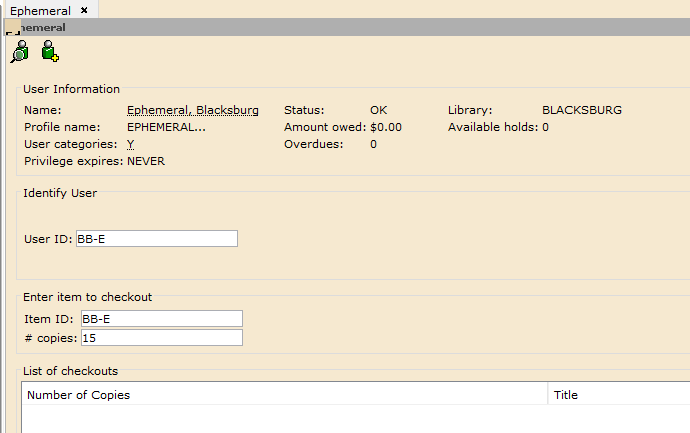Ephemeral: Difference between revisions
Jump to navigation
Jump to search
(Created page with "Here is some new information and “best practices” for Ephemerals. The Ephemeral checkout wizard requires User ID, Item ID, and Number of items. '''Permissible''': If y...") |
mNo edit summary |
||
| (One intermediate revision by the same user not shown) | |||
| Line 1: | Line 1: | ||
The Ephemeral checkout wizard requires User ID, Item ID, and Number of items. | The Ephemeral checkout wizard requires User ID, Item ID, and Number of items. | ||
* Use Ephemeral wizard | * Use Ephemeral wizard | ||
* | ** This is in WF’s Common Tasks, just a few spots below Checkout | ||
** Do not use Checkout Wizard | |||
* Enter your branch’s Ephemeral User ID | |||
** The User IDs are BB-E, CB-E, F-E, MPL-E, VAN-E | ** The User IDs are BB-E, CB-E, F-E, MPL-E, VAN-E | ||
* Enter your branch’s Ephemeral Item ID | * Enter your branch’s Ephemeral Item ID | ||
** | ** The Item IDs are BB-E, CB-E, F-E, MPL-E, VAN-E | ||
** These ''should be'' pre -populated by default | |||
* Enter number of items | * Enter number of items | ||
* Click ''Check out Item to User'' | |||
Example: | |||
[[File:EphemeralExample.png]] | |||
Latest revision as of 07:54, 20 June 2024
The Ephemeral checkout wizard requires User ID, Item ID, and Number of items.
- Use Ephemeral wizard
- This is in WF’s Common Tasks, just a few spots below Checkout
- Do not use Checkout Wizard
- Enter your branch’s Ephemeral User ID
- The User IDs are BB-E, CB-E, F-E, MPL-E, VAN-E
- Enter your branch’s Ephemeral Item ID
- The Item IDs are BB-E, CB-E, F-E, MPL-E, VAN-E
- These should be pre -populated by default
- Enter number of items
- Click Check out Item to User
Example: