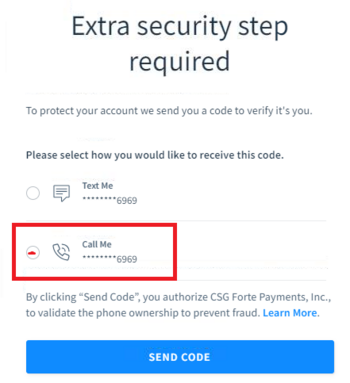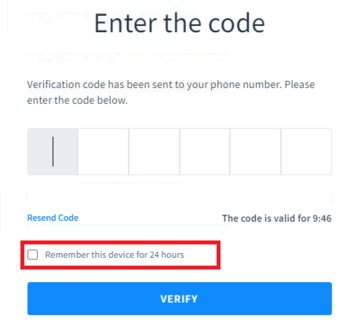DexMFA: Difference between revisions
mNo edit summary |
|||
| (One intermediate revision by the same user not shown) | |||
| Line 2: | Line 2: | ||
This applies to all branches except the MSU. | This applies to all branches except the MSU. | ||
===Opening procedure=== | |||
It is recommended that performing Dex MFA at all workstations becomes part of the morning routine. It's likely easier to perform the MFA process before opening, rather than in conjunction with a patron transaction. | |||
The MFA is good for 24 hours. It's possible that a machine's MFA was last performed less than 24 hours ago. To force a new MFA, run the ''Dex Cleaner''. <s>There is a shortcut to it on the circ desks' desktop (the target lives at P:\Forms\Admin Forms).</s> The program is on the desktop of each circ desk machine. Dex must be closed for the Dex Cleaner to be successful. Double click to run. | |||
===MFA Process=== | |||
*Double click the Dex icon on the desktop | *Double click the Dex icon on the desktop | ||
| Line 17: | Line 24: | ||
Be sure to click the ''Remember this Device for 24 Hours'' checkbox. Otherwise, you'll have to perform MFA the next time you use Dex. | Be sure to click the ''Remember this Device for 24 Hours'' checkbox. Otherwise, you'll have to perform MFA the next time you use Dex. | ||
[[file:DexMFA02.png|border|350px]] | [[file:DexMFA02.png|border|350px]] | ||
You must fully perform the MFA procedure for one workstation before performing it on another station. You can't "stockpile" codes or reuse codes. | |||
Enjoy! | Enjoy! | ||
Latest revision as of 12:03, 20 September 2024
Logging into Forte's Dex with Multi-Factor Authentication
This applies to all branches except the MSU.
Opening procedure
It is recommended that performing Dex MFA at all workstations becomes part of the morning routine. It's likely easier to perform the MFA process before opening, rather than in conjunction with a patron transaction.
The MFA is good for 24 hours. It's possible that a machine's MFA was last performed less than 24 hours ago. To force a new MFA, run the Dex Cleaner. There is a shortcut to it on the circ desks' desktop (the target lives at P:\Forms\Admin Forms). The program is on the desktop of each circ desk machine. Dex must be closed for the Dex Cleaner to be successful. Double click to run.
MFA Process
- Double click the Dex icon on the desktop
- Enter your branch's credentials
The Extra Security Step Required interface appears
- Select the Call Me option, the click Send Code
- The phone at each branch's Circ Desk 1 phone will ring.
The automated call will speak the six digit code to be entered into the Dex interface (below). However, the first digit(s) will likely be missed, as they may be spoken before you pick up the phone. The automated call will repeat the code. It is spoken very slowly. You have plenty of time (10 minutes) to enter the code into Dex.
Be sure to click the Remember this Device for 24 Hours checkbox. Otherwise, you'll have to perform MFA the next time you use Dex.
You must fully perform the MFA procedure for one workstation before performing it on another station. You can't "stockpile" codes or reuse codes.
Enjoy!