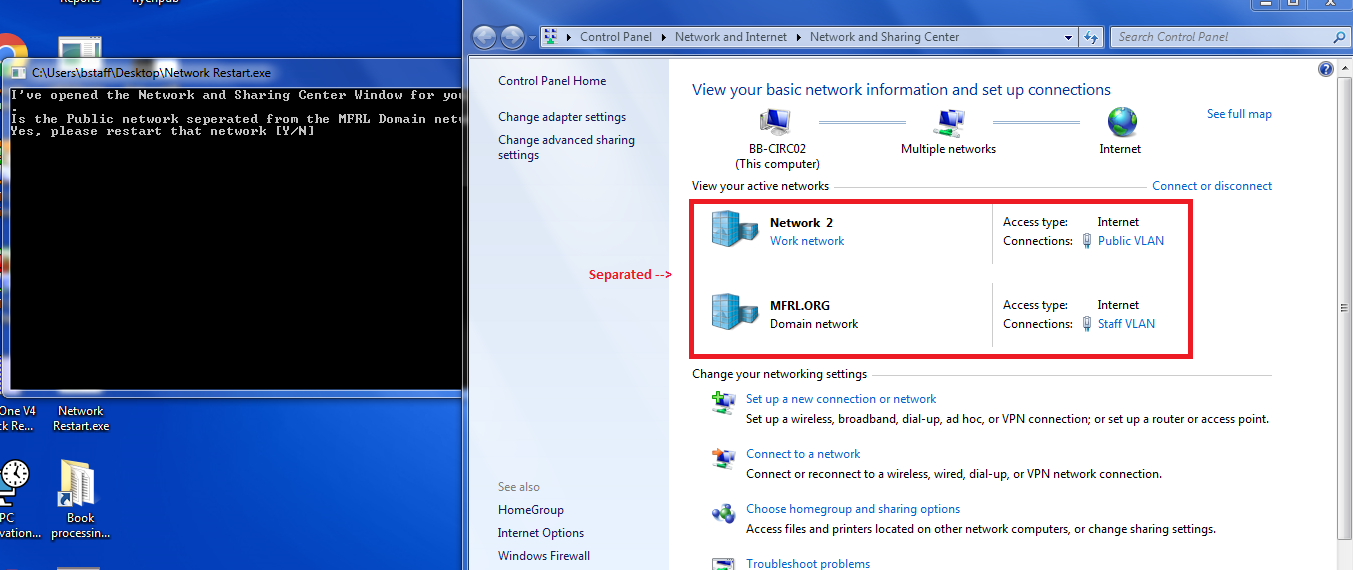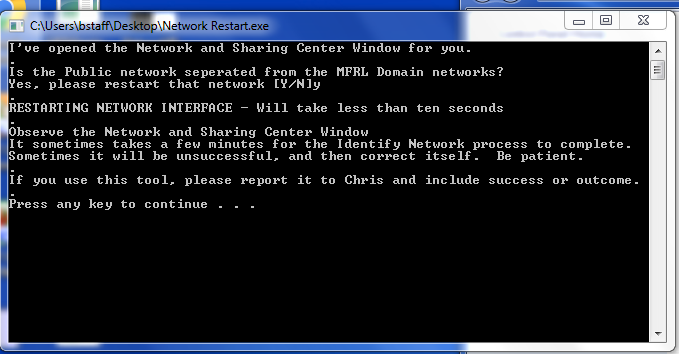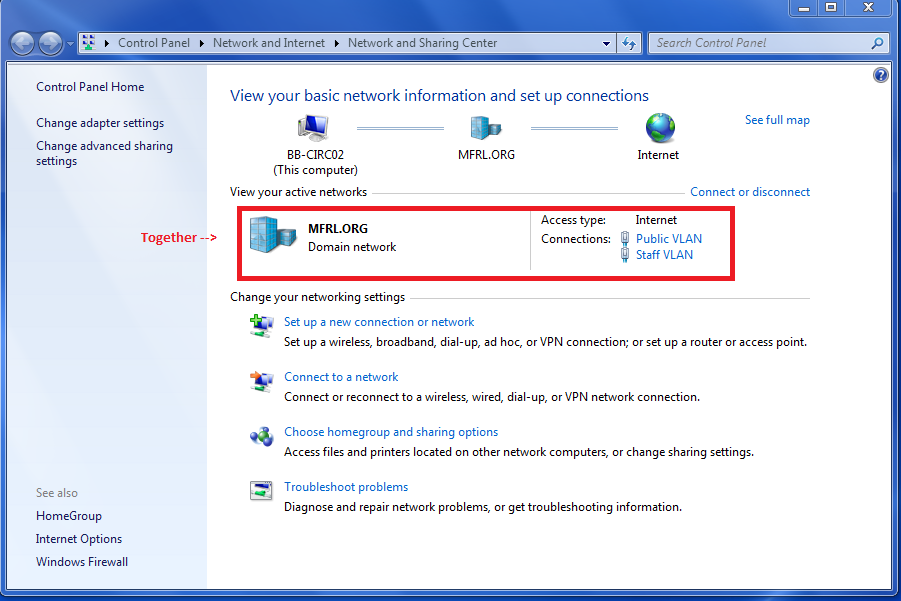Circ02 Network Issues: Difference between revisions
mNo edit summary |
No edit summary |
||
| (5 intermediate revisions by one other user not shown) | |||
| Line 1: | Line 1: | ||
If your public computers are showing offline, but the Circ02 PCReservation Management Console shows as connected to interface shows as connected to Sirsi Unicorn (green dot at lower right corner), then there is likely an issue with Circ02 talking to the public computer network. Perform tasks as below to resolve. | |||
This issue has only been observed at BB and Floyd. | |||
1. Double click on NetworkRestart.exe | 1. Double click on NetworkRestart.exe | ||
[[File: | [[File:networkRestart.png]] | ||
2. The networks may be separated like below. | |||
[[File:Separated.png]] | |||
3. If the networks are separated, type 'y' and then hit 'enter' in the black screen which is also open. | 3. If the networks are separated, type 'y' and then hit 'enter' in the black screen which is also open. | ||
4. Follow on screen instructions in black box or as seen below. | 4. Follow on screen instructions in black box or as seen below. The identifying phase of the network restart may take several minutes. | ||
[[File:NetworkRestartInstructionsAfterRun.PNG]] | [[File:NetworkRestartInstructionsAfterRun.PNG]] | ||
5. If the program is successful, both networks will be together next to MFRL.org | 5. If the program is successful, both networks will be together next to MFRL.org | ||
[[File:Together.png]] | |||
6. If, after waiting a few minutes, the program is unsuccessful, please try it again. If the issue is not resolved, email Chris and Virginia. | |||
Latest revision as of 07:51, 9 July 2021
If your public computers are showing offline, but the Circ02 PCReservation Management Console shows as connected to interface shows as connected to Sirsi Unicorn (green dot at lower right corner), then there is likely an issue with Circ02 talking to the public computer network. Perform tasks as below to resolve.
This issue has only been observed at BB and Floyd.
1. Double click on NetworkRestart.exe
2. The networks may be separated like below.
3. If the networks are separated, type 'y' and then hit 'enter' in the black screen which is also open.
4. Follow on screen instructions in black box or as seen below. The identifying phase of the network restart may take several minutes.
5. If the program is successful, both networks will be together next to MFRL.org
6. If, after waiting a few minutes, the program is unsuccessful, please try it again. If the issue is not resolved, email Chris and Virginia.