Princh: Difference between revisions
Jump to navigation
Jump to search
| Line 1: | Line 1: | ||
===How to Use=== | ===How to Use=== | ||
[[File:Princh4.png|500px|thumb|right|Realeasing a Princh job]] | |||
Go to [http://admp.princh.com/login Princh login] | Go to [http://admp.princh.com/login Princh login] | ||
Enter the branch login credentials here | Enter the branch login credentials here | ||
Princh opens on the 'Today's Activity' tab | Princh opens on the 'Today's Activity' tab | ||
Revision as of 13:51, 15 January 2021
How to Use
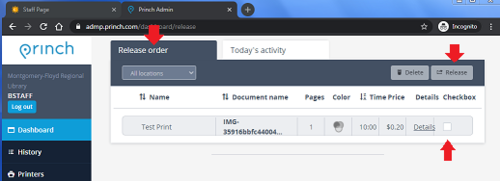
Go to Princh login
Enter the branch login credentials here
Princh opens on the 'Today's Activity' tab
To release a print job, navigate to the 'Release Order' tab.
Click the checkbox next to the print job you wish to release and then click Release towards the top right.