Princh: Difference between revisions
Jump to navigation
Jump to search
| Line 18: | Line 18: | ||
Select the checkbox next to the job you wish to reprint. | Select the checkbox next to the job you wish to reprint. | ||
Click 'Resend Job' | Click 'Resend Job'. | ||
You can only Resend Jobs for one hour after the initial print release was performed. | |||
Revision as of 16:44, 4 February 2021
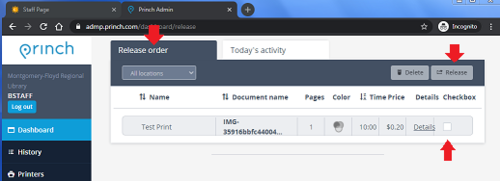
How to Use
Go to Princh login
Enter the branch login credentials here
Princh opens on the 'Today's Activity' tab
To release a print job, navigate to the 'Release Order' tab.
Click the checkbox next to the print job you wish to release and then click Release towards the top right.
How to Reprint a Job
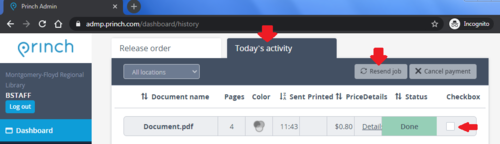
Go to 'Today's Activity'
Select the checkbox next to the job you wish to reprint.
Click 'Resend Job'.
You can only Resend Jobs for one hour after the initial print release was performed.