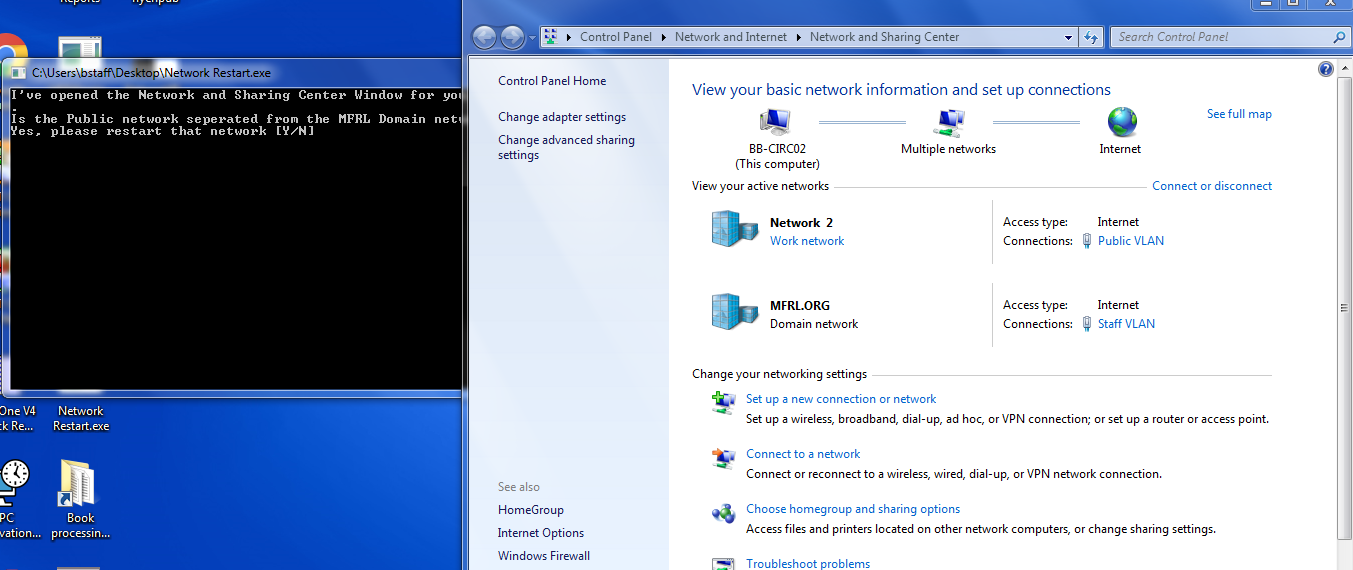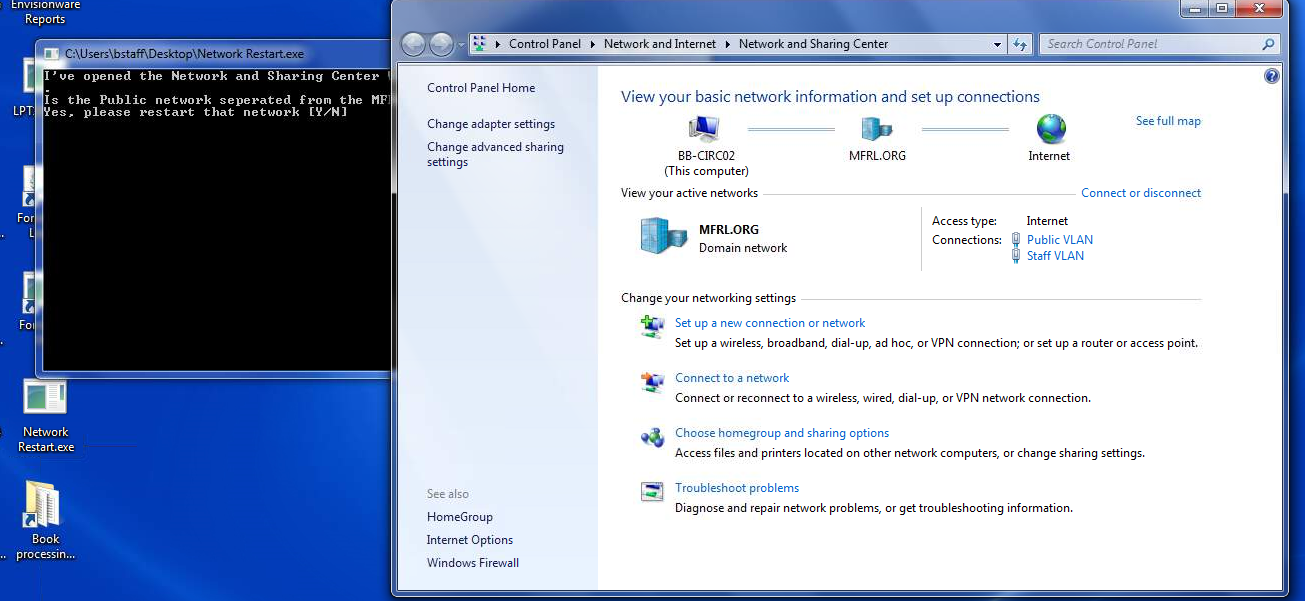Circ02 Network Issues: Difference between revisions
Jump to navigation
Jump to search
mNo edit summary |
mNo edit summary |
||
| Line 7: | Line 7: | ||
1. Double click on NetworkRestart.exe | 1. Double click on NetworkRestart.exe | ||
[[File: | [[File:NetworkRestartOpenedLarge.PNG]] | ||
2. The networks may be separated like above. | 2. The networks may be separated like above. | ||
3. If the networks are separated, type 'y' and then hit 'enter' in the black screen which is also open. | |||
4. Follow on screen instructions in black box or as seen below. | |||
[[File:NetworkRestartOpenedLarge.PNG]] | |||
5. If the program is successful, both networks will be together next to MFRL.org | |||
[[File:networkTogether.png]] | [[File:networkTogether.png]] | ||
Revision as of 09:08, 8 July 2021
draft
Only applies to BB and Floyd
1. Double click on NetworkRestart.exe
2. The networks may be separated like above.
3. If the networks are separated, type 'y' and then hit 'enter' in the black screen which is also open.
4. Follow on screen instructions in black box or as seen below.
5. If the program is successful, both networks will be together next to MFRL.org