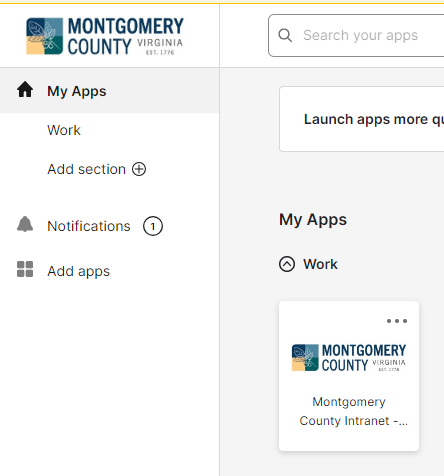Okta: Difference between revisions
No edit summary |
mNo edit summary |
||
| Line 3: | Line 3: | ||
'''URL:''' https://countyofmontgomery.oktapreview.com/ | '''URL:''' https://countyofmontgomery.oktapreview.com/ | ||
''Note'': Just going to The Huckleberry? https:// | ''Note'': Just going to The Huckleberry? https://extranet.montva.com/ will send you directly to Okta login then The Huck, saving a couple of steps. | ||
'''username:''' libraries@montgomerycountyva.gov | '''username:''' libraries@montgomerycountyva.gov | ||
Latest revision as of 13:16, 26 June 2025
Okta for Staff:
URL: https://countyofmontgomery.oktapreview.com/
Note: Just going to The Huckleberry? https://extranet.montva.com/ will send you directly to Okta login then The Huck, saving a couple of steps.
username: libraries@montgomerycountyva.gov
password: ask supervisor
(MFRL Management: your existing Okta logins will not change. Reminder, management usernames are in lastfm format)
Okta is Montgomery County's security/access manager; we use it to access MC's Huckleberry Daily. Also called The Huck, it is MC's employee informational (news / updates / etc.) and administrative (HR forms, etc.) site.
After logging in to Okta, you will see the Montgomery County Intranet “tile”. Clicking the “Montgomery County Intranet – External Access” tile will open The Huck in a new tab in your browser. This link also exists on MFRL's Staff Page.