BlanketHolds: Difference between revisions
(Created page with "==Blanket Holds== '''Important Note''' - At this time, no staff override will allow for use of Blanket Hold. --~~~~ ===When and Why to Use Blanket Holds=== Scenario: Patro...") |
No edit summary |
||
| Line 55: | Line 55: | ||
===Technical Notes=== | ===Technical Notes=== | ||
Hold | Hold Rules checks are performed when the final Place Blanket Hold button is clicked. One or more messages may appear if rules have been broken. For example, two copies of the same Title in the blanket list will create "user already has hold on item" error, and only one of the "holds" will be placed. The confirmation window will show a summary like "4 Items(s) selected; 2 Holds(s) placed". | ||
If an Title in the Blanket list did not have any copies trapped, and the Blanket Hold has been fulfilled, that Title will have a Title Hold with a status of Canceled. | If an Title in the Blanket list did not have any copies trapped, and the Blanket Hold has been fulfilled, that Title will have a Title Hold with a status of Canceled. | ||
Reminder! Even with "normal" holds, if an item is sent in transit to fulfill a hold, ONLY that copy will fulfill the hold. For example, if Test Book is in transit from MPL to BB for a patron hold, scanning a different copy of Test Book in BB will just produce a "route to stacks". | Reminder! Even with "normal" holds, if an item is sent in transit to fulfill a hold, ONLY that copy will fulfill the hold. For example, if Test Book is in transit from MPL to BB for a patron hold, scanning a different copy of Test Book in BB will just produce a "route to stacks". | ||
Revision as of 12:05, 12 July 2017
Blanket Holds
Important Note - At this time, no staff override will allow for use of Blanket Hold. --Celledge (talk) 11:21, 12 July 2017 (PDT)
When and Why to Use Blanket Holds
Scenario: Patron is about to go on vacation, and would like to read books by Author John Brown. John Brown has four books, but the patron only has time to read two of them. There is no preference of which of John Brown's books are to be read, and they are not a series. This could be a good reason for a Blanket Hold.
Scenario: Patron would like to read This Book. The library has multiple copies of the book. More importantly, the catalog has multiple Catalog records of This Book; for example, copies with different publication dates, different ISBNs, or maybe one is Large Type (and the patron is indifferent to LT).
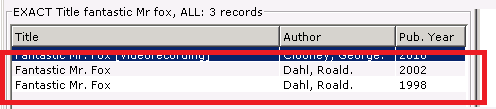
All copies of the item are checked out, perhaps with different due dates. This might be a time for a Blanket Hold.
Scenario: Patron would like all copies of an item for a Book Club. Blanket holds are not intended to be "Book Club Holds".
How to create a Blanket Hold
In Circulation > Holds, perform the Place Blanket Hold function.
- Identify User, as usual. A second "Place Blanket Holds" window appears.
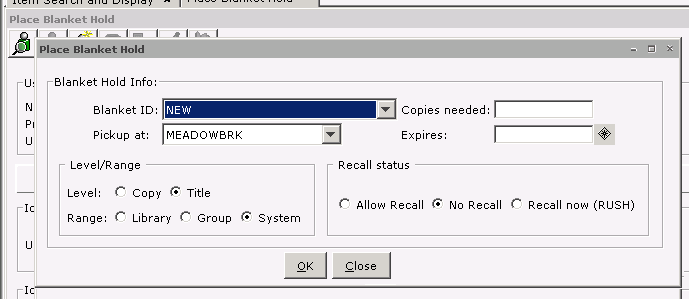
- In this new window:
- Blanket ID should be set to NEW
- Indicate the number of items (copies) to be collected, and the Pickup location.
- Enter the Expires date as one year from the current date. This coincides with our standard hold expiration date defaults.
- This should be a Title Hold (see exception note about Book Club holds)
- Keep Range setting of System and Recall status of No Recall.
- Click OK on this new window
Returning to the main Place Blanket Hold window, you will now be building a list of potential items.
- Identify Item, as usual.
- If using the Item Search helper, note that its "OK" button is labeled "Add Items to Item List". Click it when item is selected.
- Click Add to List at the bottom of the main Place Blanket Hold screen.
- Repeat to add more items.

In the above, the patron only needed one (any) copy of the book Fantastic Mr. Fox. One copy above is from the 1998 version of the book, and the other is from the 2002 version. Make sure you have not selected two copies from the same Title Record.
Now that the List of Holds is completed as desired:
- Click Place Blanket Hold
A confirmation popup will appear. This completes the Placing Blanket Hold process
Fulfillment
When the necessary number of holds has been trapped (or sent in transit, etc.), the Blanket Hold has been fulfilled.
Book Club Holds
Sirsi does not recommend Blanket Holds for Book Club Holds. I'm not sure of the technical ramifications.
It may be possible to use Blanket Holds for Book Clubs. However, one would need to select Copy Holds in the pop-up window, as shown at the beginning of the above instructions. Also, the procedure to populate the Blanket Hold List will need to be repeated for every copy of the item.
In reality, most Book Clubs would want every copy of our titles, so it would be quicker just to place plain Copy holds on each item. The only possible benefit to using Blanket Holds for Book Clubs is if the Book Club wants fewer copies than the total that we own.
Technical Notes
Hold Rules checks are performed when the final Place Blanket Hold button is clicked. One or more messages may appear if rules have been broken. For example, two copies of the same Title in the blanket list will create "user already has hold on item" error, and only one of the "holds" will be placed. The confirmation window will show a summary like "4 Items(s) selected; 2 Holds(s) placed".
If an Title in the Blanket list did not have any copies trapped, and the Blanket Hold has been fulfilled, that Title will have a Title Hold with a status of Canceled.
Reminder! Even with "normal" holds, if an item is sent in transit to fulfill a hold, ONLY that copy will fulfill the hold. For example, if Test Book is in transit from MPL to BB for a patron hold, scanning a different copy of Test Book in BB will just produce a "route to stacks".