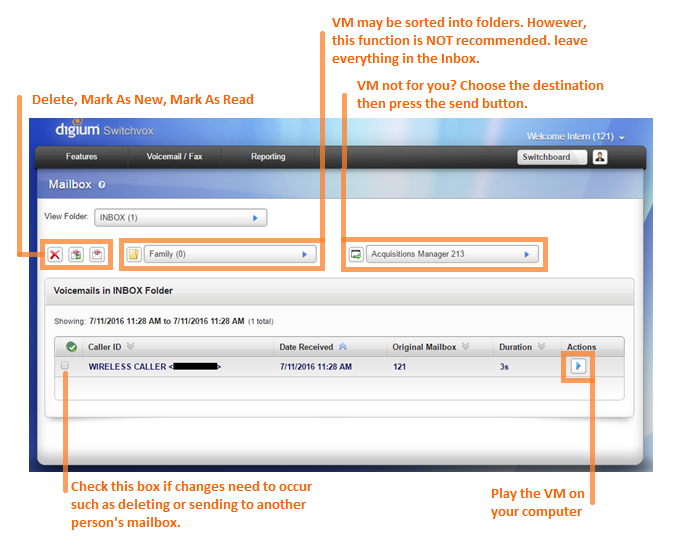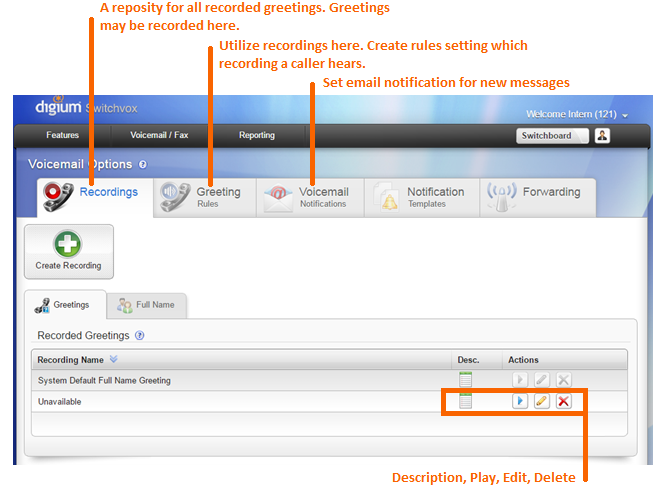Voicemail: Difference between revisions
| Line 18: | Line 18: | ||
Users may create specific greetings to use under the Voicemail/Fax tab and choosing Voicemail Options | Users may create specific greetings to use under the Voicemail/Fax tab and choosing Voicemail Options | ||
This is a repository of all the different recorded greetings a user has made. | This is also a repository of all the different recorded greetings a user has made. | ||
[[File:VoiceMailOptionsWithNotes.png]] | [[File:VoiceMailOptionsWithNotes.png]] | ||
Once greetings have been recorded, Users may specify situations they are used in by creating greeting rules. | |||
The topmost greeting rule holds presidence. | |||
Revision as of 11:23, 12 July 2016
Look on P:\IT\How Tos and Instructions for DOC. There is much graphical notation, so this will need some work to convert. CFE
Using the web-based Mailbox tools
Found under the Voicemail/Fax tab and choosing Mailbox.
This is a visual list of all messages on the assigned extension.
Users may play and delete messages from here. Additionally, if a message was sent to this mailbox incorrectly, the user may send the message to another extension from here as well.
Changing Greetings / Vacation Greetings
Users may create specific greetings to use under the Voicemail/Fax tab and choosing Voicemail Options
This is also a repository of all the different recorded greetings a user has made.
Once greetings have been recorded, Users may specify situations they are used in by creating greeting rules.
The topmost greeting rule holds presidence.