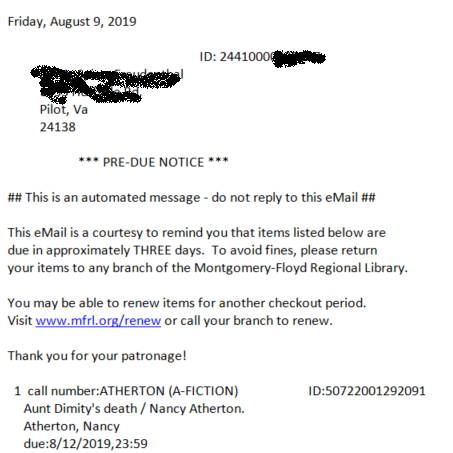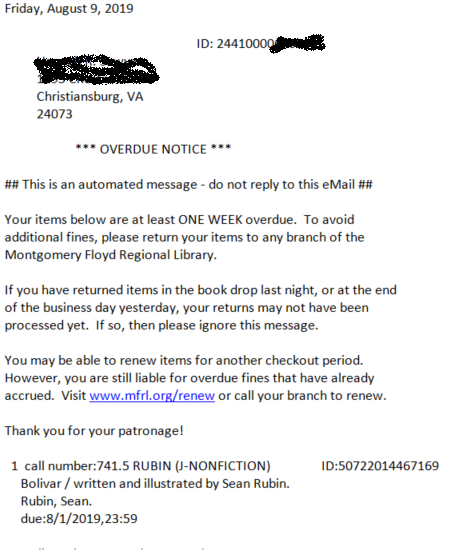Notice Examples: Difference between revisions
No edit summary |
No edit summary |
||
| Line 3: | Line 3: | ||
== Predue Notices == | == Predue Notices == | ||
These notices are sent 3 days before, 1 day before, and 8 days after items are due (Despite these being called "PreDue notices", one is in fact a "freshly overdue" notice). PreDue notices are optional | These notices are sent 3 days before, 1 day before, and 8 days after items are due (Despite these being called "PreDue notices", one is in fact a "freshly overdue" notice). PreDue notices are optional. | ||
Examples: | |||
'''TEXT''' | |||
MFRL-CB: Reminder you have 1 item due 01/01/2010. my.mfrl.org Titles=Timeless | |||
MFRL-BB: Reminder you have 3 items due 01/01/2010. my.mfrl.org Titles=Timeless,Haven,Thank y... | |||
Titles will be displayed dependent upon number of characters available in text. | |||
Different types of PreDue notices are not combined. That is, if a patron has items that are due in three days, and items due in one day, they will receive two separate texts. | |||
These texts are sent at noon. | |||
'''PHONE''' | |||
Hello, this is the Floyd Library calling for Chris. This is your courtesy reminder that you have items due tomorrow and three days from now. You can check your account and renew items online at my.mfrl.org | |||
Hello, this is the Blacksburg Library calling for Chris. This is your courtesy reminder that you have items due Eight days ago. You can check your account and renew items online at my.mfrl.org | |||
We don't list titles on Phone notifications due to privacy concerns. | |||
As shown above, different types of PreDue notices are combined. | |||
These calls are sent at noon. | |||
'''EMAIL''' | |||
[[File:PreDueExample.png]][[File:8DODExample.png]] | |||
Emailed PreDues look very similar to OverDue notices. All titles and full descriptions are listed. | |||
Different types of PreDue notices are not combined. That is, if a patron has items that are due in three days, and items due in one day, they will receive two separate emails. | |||
These emails are sent during the 7AM hour. | |||
== OverDue Notices == | == OverDue Notices == | ||
These are sent at 2 weeks and 4 weeks. Additionally, a bill is sent at 6 weeks, but it is sent via USPS | These are sent at 2 weeks overdue and 4 weeks overdue. Additionally, a bill is sent at 6 weeks, but it is always sent via USPS. | ||
The 2 and 4 weeks notices | The 2 and 4 weeks notices are sent via Email, Phone, TXT or USPS mailer. Patrons can not opt out. | ||
Examples: | |||
'''TEXT''' | |||
MFRL-BB: You have 1 2-week overdue item which was due on 01/01/2020. my.mfrl.org Titles=Julian is a mermaid... | |||
<blockquote>MFRL-%B: You have %K %O overdue item%P was due on %D. my.mfrl.org Titles=%T</blockquote> | <blockquote>MFRL-%B: You have %K %O overdue item%P was due on %D. my.mfrl.org Titles=%T</blockquote> | ||
Key: %B=Branch, %K=# of overdues, %O=2-week|4-week|2week-4week, %P=plural=' which'|'s, the oldest', %D=oldest due date,%T=as much of titles as will fit. | Key: %B=Branch, %K=# of overdues, %O=2-week|4-week|2week-4week, %P=plural=' which'|'s, the oldest', %D=oldest due date,%T=as much of titles as will fit. | ||
The script for Phone notices: | The script for Phone notices: | ||
| Line 29: | Line 58: | ||
Key: %B=Branch, %K=# of overdues, %O=2 week|4 week|2 week and 4 week, %P=plural=' which'|'s, the oldest', %D=oldest due date | Key: %B=Branch, %K=# of overdues, %O=2 week|4 week|2 week and 4 week, %P=plural=' which'|'s, the oldest', %D=oldest due date | ||
We can't list titles on Phone for privacy. | We can't list titles on Phone for privacy. | ||
Technical Script for PreDue Text: | |||
MFRL-%B: Reminder you have %K item%P due %W. my.mfrl.org Titles=%T | |||
Key: %B=Branch, %K=# of due, %O=date, %P=plural, %T=as much of titles as will fit. | |||
Technical Script for PreDue Phone: | |||
Hello, this is the %B Library calling for %N. This is your courtesy reminder that you have items due %O. You can check your account and renew items online at my.mfrl.org | |||
Key: %B=Branch, %N=First Name, %O=8 days ago {and} tomorrow {and} 3 days from now (as many as are relevent) | |||
Revision as of 12:59, 9 August 2019
Due Date Notices
We have two types of electronic notices regarding checked out item due dates: PreDue notices and Overdue notices.
Predue Notices
These notices are sent 3 days before, 1 day before, and 8 days after items are due (Despite these being called "PreDue notices", one is in fact a "freshly overdue" notice). PreDue notices are optional.
Examples:
TEXT
MFRL-CB: Reminder you have 1 item due 01/01/2010. my.mfrl.org Titles=Timeless MFRL-BB: Reminder you have 3 items due 01/01/2010. my.mfrl.org Titles=Timeless,Haven,Thank y...
Titles will be displayed dependent upon number of characters available in text. Different types of PreDue notices are not combined. That is, if a patron has items that are due in three days, and items due in one day, they will receive two separate texts. These texts are sent at noon.
PHONE
Hello, this is the Floyd Library calling for Chris. This is your courtesy reminder that you have items due tomorrow and three days from now. You can check your account and renew items online at my.mfrl.org
Hello, this is the Blacksburg Library calling for Chris. This is your courtesy reminder that you have items due Eight days ago. You can check your account and renew items online at my.mfrl.org
We don't list titles on Phone notifications due to privacy concerns. As shown above, different types of PreDue notices are combined. These calls are sent at noon.
Emailed PreDues look very similar to OverDue notices. All titles and full descriptions are listed. Different types of PreDue notices are not combined. That is, if a patron has items that are due in three days, and items due in one day, they will receive two separate emails. These emails are sent during the 7AM hour.
OverDue Notices
These are sent at 2 weeks overdue and 4 weeks overdue. Additionally, a bill is sent at 6 weeks, but it is always sent via USPS. The 2 and 4 weeks notices are sent via Email, Phone, TXT or USPS mailer. Patrons can not opt out.
Examples:
TEXT
MFRL-BB: You have 1 2-week overdue item which was due on 01/01/2020. my.mfrl.org Titles=Julian is a mermaid...
MFRL-%B: You have %K %O overdue item%P was due on %D. my.mfrl.org Titles=%T
Key: %B=Branch, %K=# of overdues, %O=2-week|4-week|2week-4week, %P=plural=' which'|'s, the oldest', %D=oldest due date,%T=as much of titles as will fit.
The script for Phone notices:
Hello, this is the %B Library calling for %N. This is your %O overdue notice. You have %K overdue item%P was due on %D. You can check your account and renew items online at my.mfrl.org
Key: %B=Branch, %K=# of overdues, %O=2 week|4 week|2 week and 4 week, %P=plural=' which'|'s, the oldest', %D=oldest due date We can't list titles on Phone for privacy.
Technical Script for PreDue Text:
MFRL-%B: Reminder you have %K item%P due %W. my.mfrl.org Titles=%T
Key: %B=Branch, %K=# of due, %O=date, %P=plural, %T=as much of titles as will fit.
Technical Script for PreDue Phone: Hello, this is the %B Library calling for %N. This is your courtesy reminder that you have items due %O. You can check your account and renew items online at my.mfrl.org Key: %B=Branch, %N=First Name, %O=8 days ago {and} tomorrow {and} 3 days from now (as many as are relevent)