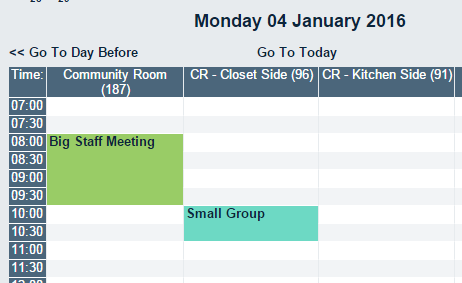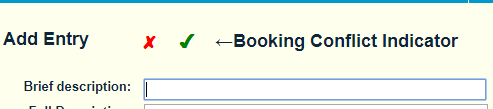Meeting Room Booking System: Difference between revisions
m (→Conflict Flags) |
(removed "new as of Jan 2016" tone.) |
||
| Line 1: | Line 1: | ||
== Description == | == Description == | ||
MFRL uses [//www.mfrl.org/reservations MRBS] to reserve Community Rooms, Meeting Rooms, and certain equipment. | MFRL uses [//www.mfrl.org/reservations MRBS] to reserve Community Rooms, Meeting Rooms, and certain equipment. | ||
===Event Categories=== | ===Event Categories=== | ||
Help make MRBS to be a better reporting tool. For this to happen, it's important to select the correct category for the event. | |||
*'''MFRL''' – an event hosted by us | *'''MFRL''' – an event hosted by us | ||
*'''Public''' – Public use of our rooms | *'''Public''' – Public use of our rooms | ||
*'''Tentative''' – | *'''Tentative''' – Use for Possible or Tentatively scheduled events. Don't forget to edit as plans solidify. | ||
*'''Unavailable''' – when room is not able to be used | *'''Unavailable''' – when room is not able to be used (voting machine storage, floor waxing, etc.) | ||
===Split Rooms (BB/CB)=== | ===Split Rooms (BB/CB)=== | ||
Do not book a singular event in both “left side” and “right side” areas. Use the new “full CR” area instead. | |||
In MRBS, split room CRs appear as '''''three''''' rooms – left, right, and full. See the example below: | |||
[[File:MRBSExample.png]] | [[File:MRBSExample.png]] | ||
The system will not allow a booking in the Full CR and a "side" of the CR at the same time. | The system will not allow a booking in the Full CR and a "side" of the CR at the same time. | ||
===Conflict Flags=== | ===Conflict Flags=== | ||
| Line 31: | Line 28: | ||
== Equipment == | == Equipment == | ||
Equipment can be reserved through MRBS. The Contact person for the item will receive an email from MRBS when the reservation is created, modified, or deleted. The Contact should make efforts to send the item to the | Equipment can be reserved through MRBS. The Contact person for the item will receive an email from MRBS when the reservation is created, modified, or deleted. The Contact should make efforts to send the item to the requester in the delivery in a timely fashion. | ||
{| class="wikitable" style="margin-left: auto; margin-right: auto; border: none;" | {| class="wikitable" style="margin-left: auto; margin-right: auto; border: none;" | ||
Revision as of 09:16, 25 September 2019
Description
MFRL uses MRBS to reserve Community Rooms, Meeting Rooms, and certain equipment.
Event Categories
Help make MRBS to be a better reporting tool. For this to happen, it's important to select the correct category for the event.
- MFRL – an event hosted by us
- Public – Public use of our rooms
- Tentative – Use for Possible or Tentatively scheduled events. Don't forget to edit as plans solidify.
- Unavailable – when room is not able to be used (voting machine storage, floor waxing, etc.)
Split Rooms (BB/CB)
Do not book a singular event in both “left side” and “right side” areas. Use the new “full CR” area instead.
In MRBS, split room CRs appear as three rooms – left, right, and full. See the example below:
The system will not allow a booking in the Full CR and a "side" of the CR at the same time.
Conflict Flags
When creating / editing an event, there are flags that can change as data is entered:
If both checkmarks are green there is no conflict with other events. One or both checkmarks will change to red 'X's if the event’s times will create a conflict.
Equipment
Equipment can be reserved through MRBS. The Contact person for the item will receive an email from MRBS when the reservation is created, modified, or deleted. The Contact should make efforts to send the item to the requester in the delivery in a timely fashion.
| Item | Contact |
|---|---|
| Mic/PA System | Linda Spivey |
| Projector 1 - Optoma | Jess Tabor, Salena Sullivan |
| Screen | Ruthie Bellman |
| Speakers | Chris Elledge |
| Tent | Cindy Minnick, Janet Wren |
| Vehicle | Chris Elledge |