Staffbox: Difference between revisions
Jump to navigation
Jump to search
| Line 7: | Line 7: | ||
# Visit [https://files.dreamhost.com Files.Dreamhost.com] | # Visit [https://files.dreamhost.com Files.Dreamhost.com] | ||
# Enter the following information: | # Enter the following information: | ||
** Select '''SFTP/SCP''' if it’s not already selected. | |||
** Host: ftp.mfrl.org | ** Host: ftp.mfrl.org | ||
** Port: 22 | ** Port: 22 | ||
Revision as of 10:17, 9 June 2020
Large File Transfer
Sometimes getting a large file from one person to another is difficult, especially if it's too large for email or the P: drive. We've tried to create a fairly simple solution.
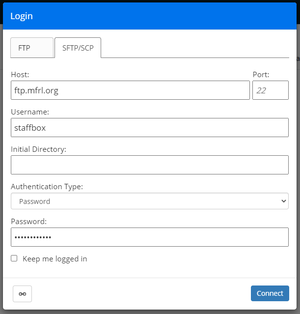
- Visit Files.Dreamhost.com
- Enter the following information:
- Select SFTP/SCP if it’s not already selected.
- Host: ftp.mfrl.org
- Port: 22
- Username: staffbox
- Initial Directory: uploads
- Authentication Type: Password
- (Speak with IT to obtain the password.)
That's pretty much it. Click the "upload" button in the lower left to upload a file, or select the file(s) you want and click the download button to download. If organization is needed you can create folders by clicking the "+".