Staffbox
Large File Transfer
Sometimes getting a large file from one person to another is difficult, especially if it's too large for email or the P: drive. We've tried to create a fairly simple solution.
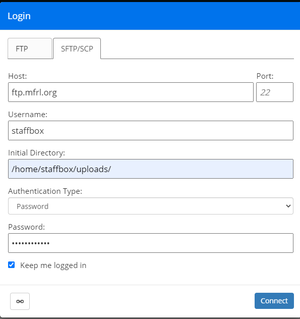
- Visit Files.Dreamhost.com
- Click the SFTP/SCP tab if it’s not already selected.
- Enter the following information:
- Host: ftp.mfrl.org
- Port: 22
- Username: staffbox
- Initial Directory: /home/staffbox/uploads/
- Authentication Type: Password
- Password: Ask Digital Services Specialist or Systems Administrator for this
- Click Connect
File Size Limit A single file can be no larger than 1GB when using this method. Advanced users only: Larger files permitted when using an actual FTP client.
To send/upload files: Click the Upload button (at the far left on the toolbar at the bottom of the screen).
To retrieve/download files: Click the small gray dropdown arrow between the icon and filename of file desired; select Download from the popup menu.
If organization is needed, you can create folders by clicking the "+" button on the lower toolbar.
This is not a long term storage location; it's a transfer location. Items that linger here are subject to deletion.