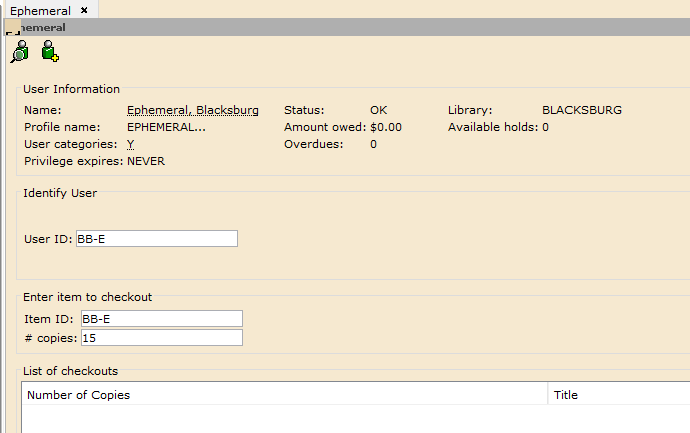Ephemeral
The Ephemeral checkout wizard requires User ID, Item ID, and Number of items.
- Use Ephemeral wizard
- This is in WF’s Common Tasks, just a few spots below Checkout
- Do not use Checkout Wizard
- Enter your branch’s Ephemeral User ID
- The User IDs are BB-E, CB-E, F-E, MPL-E, VAN-E
- Enter your branch’s Ephemeral Item ID
- The Item IDs are BB-E, CB-E, F-E, MPL-E, VAN-E
- These should be pre -populated by default
- Enter number of items
- Click Check out Item to User
Example: