Princh
How to Use
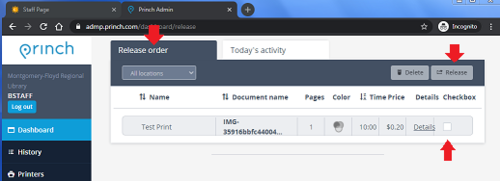
Go to Princh login
Enter the branch login credentials here
Princh opens on the 'Today's Activity' tab
To release a print job, navigate to the 'Release Order' tab.
Click the checkbox next to the print job you wish to release and then click Release towards the top right.
How to Reprint a Job
Go to 'Today's Activity'