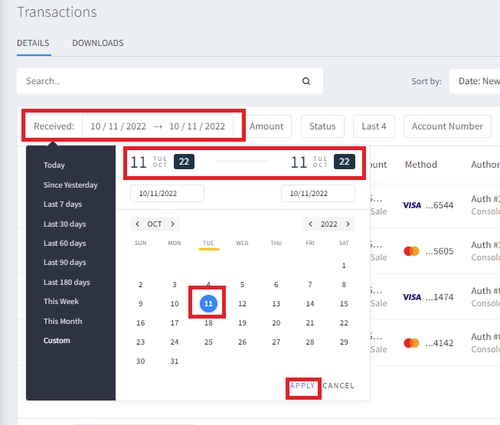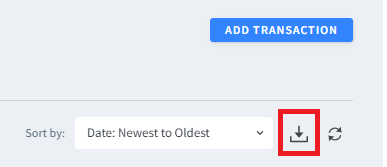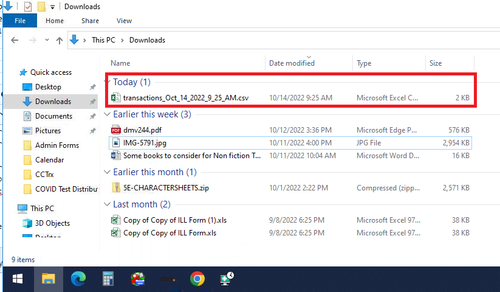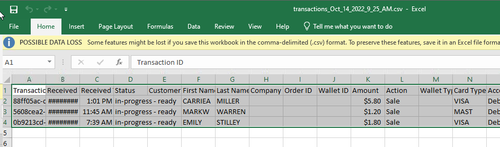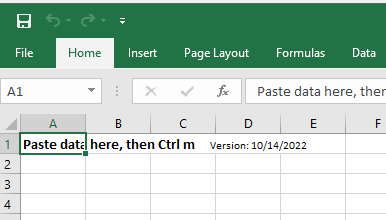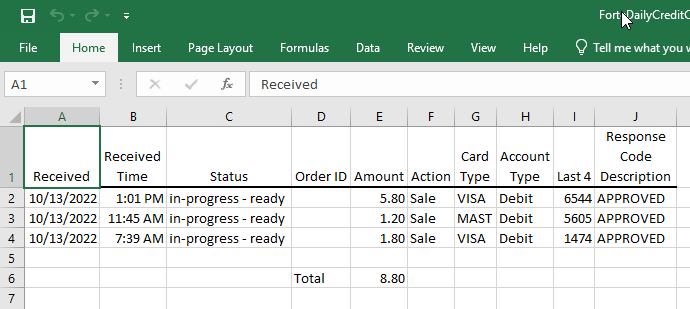DexReports
To Create the Morning Credit Card Report
- On the Transactions page, click the Received box.
- You will need to choose the date range for reports. Since you only create reports for a single day, you'll need to click your desired date twice - once to indicate the first day of date range, and then to indicate the last day of the date range.
- Click Apply
- Click the Download icon, located at top right
- The file will download to the Downloads folder of your computer.
- Use File Explorer to navigate to Downloads.
- Find the .csv with date and time of "now"
- Double-click - it will open in Excel
- Select all in the transactions file using Ctrl-A
- Copy by using Ctrl-C
- Find and open the ForteDailyCreditCard shortcut on the desktop.
- Ensure the selected cell is A1, then paste using Ctrl-P
- Run the macro using Ctrl-M, then print!
- Unsuccessful transactions, such as Voids or Declines, will be listed but not included in the calculated total amount.