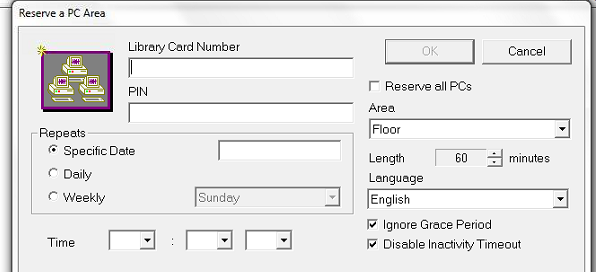Group Reservations
General
The Group Reservation is a way to reserve an entire area of PCs (Generally "Lab", "Floor", "Public") for training or a group's use. There are special functions included with this type of reservation.
Procedure
Group Reservations must be made from Circ02.
In the PCReservation console, find the Action text menu at the top of the window, and select Reserve a PC Area. (Note: Some installations may have a large Area Reservation button that can be used in lieu of this step.) The Reserve a PC Area dialog box appears.
Bold text Library Card Number and PIN This credential will be used for all PC logins. (This is the only situation where one card number can be used concurrently on multiple computers).
- If the reservation is for an outside group, use one of the group member's cards of their choosing.
- If the reservation is for an MFRL event, use a workroom account. A staff member will have to log all machines in before patrons arrive - do not distribute the workroom account information to participants.
Date and Time Unlike normal reservations, Area Reservations can be made many days in advance. Repeating reservations are discouraged.
Area This will vary by branch, but choices are generally "Floor", "Public", "Lab". Do not use the "reserve all" checkbox.
Length Set as desired.
Ignore Grace Period this overrides the standard system setting that holds a reserved computer for 10 minutes past reservation time, at which time the reservation as canceled as a no-show. Ignoring the grace period holds the reservation indefinitely. This setting is recommended for classes and groups, as it allows staff to reserve computers early and permits late arriving patrons. However, it also requires “unused” reserved computers be logged into with the reservation card number, or canceled at the Management Console. Otherwise, the computer will be eternally unavailable for general public use, and will continue waiting for the reservation to be satisfied
Disable Inactivity Timeout this overrides the standard system setting that ends a session if the keyboard and mouse are unused for a set period of time; this setting is recommended for classes; in a class environment, it is possible for patrons to be facing an instructor, and not the computer for five minutes. ***log out of each***
Verify / Delete if not using all computers.