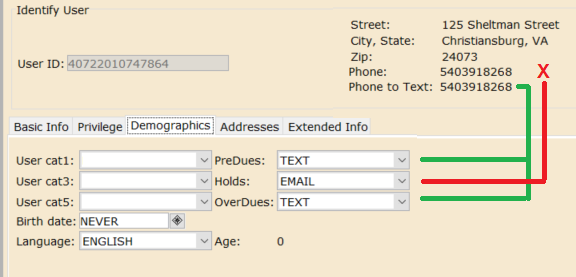Workflows Entries
Workflows Entries - Hold, Predue, and Overdue Notification settings
Please complete the User information sections - particularly the User Cats settings in the Demographics tab, and the contact information in the Address tab - so we can notify patrons as they desire!
Overview
MFRL utilizes various means to contact patrons regarding circulation issues: Holds, PreDues, and Overdues. Patrons can select different options for different circulation issues. These choices are saved in the Demographics tab of the patron record. If possible, please set a value for each of these three settings. A value for OverDues is required.
- Predues (User Cat 2): Receiving PreDues is optional for the patron. Choices are EMAIL, NOCONTACT, PHONE, TEXT. Patrons won't be contacted if this field is blank.
- Holds (User Cat 4): Patrons can choose between EMAIL, HUMANCALL, NOCONTACT, PHONE, TEXT. Human calls are discouraged, but available for those with technical issues.
- OverDues (User Cat 6): Required Choices are EMAIL, PHONE, TEXT, USPS. Receiving notices via US Postal Service is discouraged, but available for those with no other means of contact.
User Cat / Contact Information correlation
For every communication method selected, the corresponding method's contact info needs to be completed in the Address tab. That is, if any User Cat has a value of TEXT, then the Phone to Text (PHONETXT) field needs a value. If EMAIL is a User Cat selection, then a valid EMAIL address is needed, etc.
In the above example, the patron needs a valid EMAIL address in the Address tab, or problems will arise.
Errors / Bad Info / Barred patrons
When MFRL-IT discovers a patron with invalid contact method
If, for example, an email notification bounces, the following changes will be made to the account:
- The account will be Barred
- The affected User Cats will be changed to BADINFO
- A Note will be put on the account, indicating the Cats affected and their prior setting. Example:
- Barred: eMail Notify bounces [User Unknown]. Please verify eMail addy, unbar, and reset HOLDS/OVERDUES to EMAIL; then delete this Note.
When staff encounter a barred patron
If a patron is barred because of communication issues as described above, staff should:
- Get updated contact information from the patron
- Change the User Cats listed to the methods indicated in the Note.
- Note: When Editing the patron account, BADINFO will show as ****** (a series of asterisks). Editing this field is still possible.
- Delete the note from the account
- Unbar the account
Error Reports
Under Development
A report that checks for inconsistencies and errors between Cat settings and patron info will be sent to each branch daily (unless there are no errors). It will display patrons edited within the current month with the listed errors.
*** Patron records edited this month with User Cat issues *** Patrons with 'BadInfo' flags [stars] in User Cat but not barred: 40722011596047|JUVENILE|MEADOWBRK| 40722011602027|ADULT|CBURG| Patrons with 'EMAIL' User Cat but no email address: 40722011647147||ADULT|CBURG| Patrons with 'PHONE' User Cat but no Phone Number: 24410000704703||ADULT|CBURG| Patrons with 'TEXT' User Cat but no Phone-to-Text number: 40722011064681||ADULT|BLACKSBURG| Patrons with no 'Overdue' User Cat selection: