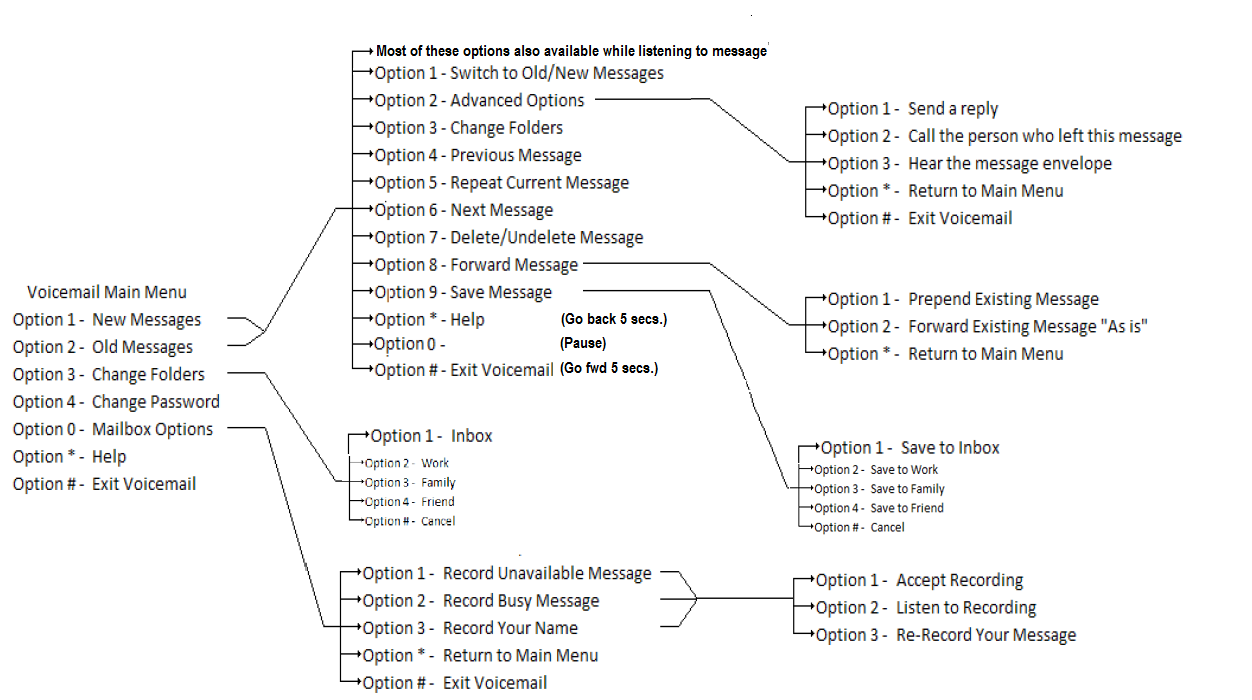General Use Cheat Sheet: Difference between revisions
Jump to navigation
Jump to search
No edit summary |
m (Protected "General Use Cheat Sheet" ([Edit=Allow only administrators] (indefinite) [Move=Allow only administrators] (indefinite))) |
||
| (3 intermediate revisions by one other user not shown) | |||
| Line 1: | Line 1: | ||
== Voicemail Options == | |||
| Line 23: | Line 25: | ||
::8. Forward a message to another extension | ::8. Forward a message to another extension | ||
::9. Save Message | ::9. Save Message | ||
::''We recommend you always choose option 1 to save to inbox. Changing folders otherwise is not recommended'' | ::::''We recommend you always choose option 1 to save to inbox. Changing folders otherwise is not recommended'' | ||
::1.Inbox | ::::1. Inbox | ||
:: | ::'''**Press # or hang-up to exit the system''' | ||
3. Change Folder - Not recommended. If this option is | '''3. Change Folder''' - ''Not recommended. If this option is accidentally pressed, press * to return to main menu or hang-up to exit system.'' | ||
4. Change Password | '''4. Change Password | ||
0. Mailbox Options | '''0. Mailbox Options''' | ||
::1. Record your unavailable message | ::1. Record your unavailable message | ||
::2. Record your busy message | ::2. Record your busy message | ||
| Line 40: | Line 42: | ||
::::2. Listen to the message | ::::2. Listen to the message | ||
::::3. Re-record the message | ::::3. Re-record the message | ||
== Graphical List == | |||
[[File:Phone_VM_Commands.png]] | |||
Latest revision as of 11:56, 31 March 2020
Voicemail Options
1. New Messages (if available)
2. Old Messages (if available)
- The following sub-options are available under both New Messages and Old Messages
- When listening to a message:
- Press *: Back 5 secs
- Press 0: Pause/Resume Playback
- Press #: Forward 5 secs
- Only After message finishes
- 1. Switch to Old/New Messages (only if you have both old and new messages available)
- 2. Advanced Options
- 3. Change Folder - Not recommended
- During/After a message:
- 4. Previous Message
- 5. Repeat Message
- 6. Play next message
- 7. Delete/Undelete Current Message (Press 7 again if you deleted accidently)
- 8. Forward a message to another extension
- 9. Save Message
- We recommend you always choose option 1 to save to inbox. Changing folders otherwise is not recommended
- 1. Inbox
- **Press # or hang-up to exit the system
3. Change Folder - Not recommended. If this option is accidentally pressed, press * to return to main menu or hang-up to exit system.
4. Change Password
0. Mailbox Options
- 1. Record your unavailable message
- 2. Record your busy message
- 3. Record just your name
- The following sub-options are available to all 3 mailbox options
- 1. Accept the message
- 2. Listen to the message
- 3. Re-record the message