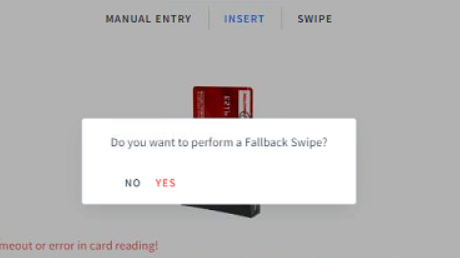DexProblems
Jump to navigation
Jump to search
There are two nagging issues with Dex - these may or may not be related.
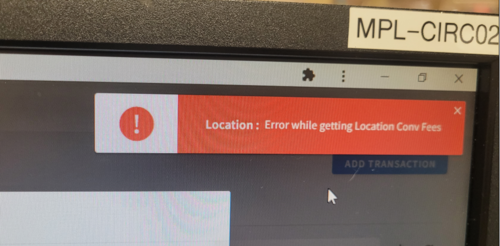
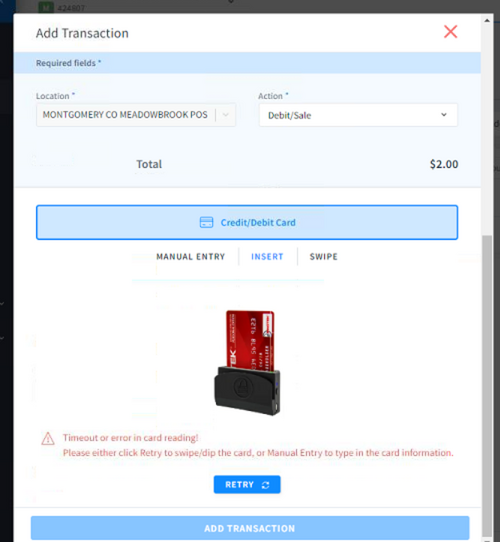
- A Location Conv Fees Error that shows in the top right corner of the screen.
- A Timeout message immediately after initiating a transaction. You might need to scroll down to see this message.
What can I do?
- Try a fallback swipe:
- If the above doesn't resolve the problem, Reboot the computer.
- Try again
Then what?
We at MFRL-IT are still trying to resolve this problem... please try to remedy the situation using the methods above. Successful or not, please let MFRL-IT know:
- A description of what error you experienced
- What you did to help overcome this error
- If it was successful
You help is appreciated!